See Also
Adding Items from a Site Catalog
Many commercial items are identified with UPC's (Unique Product Codes). Any item with a barcode that is scanned in a store is probably using the UPC. Additionally, books have a special code known as an ISBN, and in Europe, EAN's are used to uniquely identify items. Amazon has its own unique identifier called an ASIN. Many of these unique identifying numbers are stored as catalog items on eBay or Amazon. If an item is a catalog item, much of the information about the item can be acquired by referencing the UPC, ISBN, EAN or ASIN.
SixBit can take advantage of these unique identifiers to provide a means of importing catalog items in a very fast, efficient manner. By specifying the UPC, ISBN, EAN or ASIN and searching for the item using our Item Research tool, SixBit can retrieve the catalog information from the sites and create a new item record in only seconds.
See Using the Item Research Tool for more information.
![]()
Importing with a Product ID
- In the Sell Items mode, click Add > Catalog Items
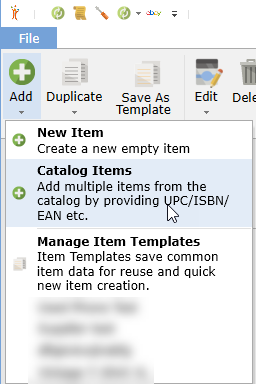
-
In the Add Multiple Catalog Items window, enter the Product IDs, then click OK
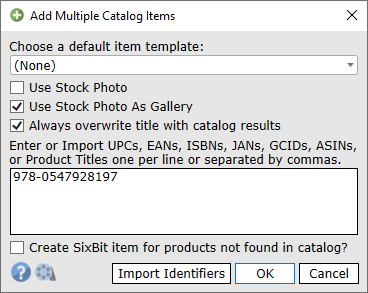
![]()
|
Options |
What they do |
| Choose a default item template | Allows users to use an existing item template for the catalog import |
| Use Stock Photo | Add the catalog image to the item |
| Use Stock Photo As Gallery | For use in conjunction with the Gallery Plus listing upgrade |
| Always overwrite title with catalog results | Overwrites the title using the title from the catalog entry |
| Enter or Import Product IDs | Enter Product IDs here |
| Create SixBit item for products not found in catalog | Will create an item with the product ID if a catalog entry is not found |
| Import Identifiers | Allows users to import Product IDs from a file (must be one per line or separated by commas) |